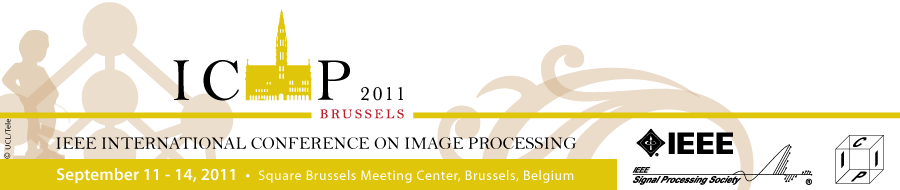
|
|
SPECIAL SESSIONS SUBMISSION4-page invited paper submission
Special session submission is through invitation only. Papers must be formatted according to the instructions in the ICIP 2011 Paper Kit. If this is your first time submitting a paper to ICIP 2011, please read the entire paper kit carefully to verify that your paper document is formatted correctly and that you have all the information you need before starting your paper submission. The paper kit contains detailed instructions on formatting your document and completing the submission process, as well as a description of how the review process works and how to prepare for your presentation at the conference if your paper is accepted. If you are a returning author, you should review the paper kit, and note that the paper kit contains expanded information about the review process and preparing for a presentation at ICIP 2011. If you are submitting to a special session you may submit your paper through the general submission process before the server is closed, if you would like your paper to be considered for acceptance independently, in case the special session is not approved by the program committee. Such papers will later be redirected to the special session once it is approved. Online Special Sessions, 4-page invited paper Submission Step 1:If you are already registered in EDAS: Go to Step 2 below. If you are not yet registered in EDAS:
Step 2:Go on the ICIP 2011 Regular Paper Submission.
Check paper submission status Generate a new copyright form If you have difficulty generating the IEEE eCopyright form, please contact the paper submission support at: icip2011-papers@listes.uclouvain.be. The author registration deadline has been set at May 20th, 2011. At least one author of every paper must register by this date to remain in the technical program. |
©2011 UCL/TELE || icip2011-webmaster@listes.uclouvain.be || Last updated September 06, 2010, at 03:01 PM